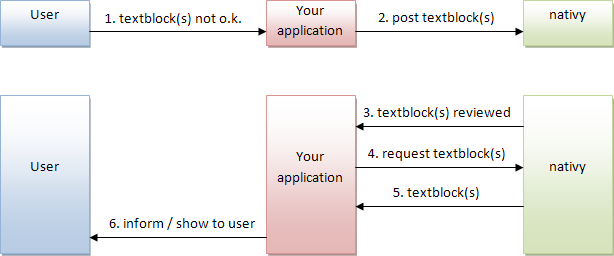
1. textblock(s) not o.k.
The user of your application is not satisfied with the translation of one ore more
textblocks.
2. post textblock(s)
Let your user choose which textblock(s) need to be reviewed and post them to nativy
connect (see API Methods: /order/{orderid}/review/{text_to_key} PUT).
3. textblock(s) reviewed
nativy connect calls your callback link (you provided before with the order post)
with the orderid and text_to_key that has been reviewed. The callback link will
be called for each textblock you posted before to be reviewed.
4. request textblock(s)
Your application can download the reviewed textblock from nativy connect now (see
API Methods: /order/{orderid}/review/{text_to_key} GET).
5. textblock(s)
Store the downloaded textblocks in your application.
6. inform / show to user
Inform your your user (e.g. by email) that a review process of a textblock has been
completed and show that textblock to your user. If that textblock isn't still translated
well, please provide a mailto:office@nativy.com link with the orderid and the text_to_key
to your user:
office@nativy.com
nativy will intervene then and make sure that your user gets a correct translation.